- Home
- Football
- _Premier League
- _La Liga
- _Ligue 1
- _Serie A
- _Bundesliga
- _Champions League
- _Europa League
- _Conference League
- _All Matches
- IPTV
- _M3U IPTV
- _Sports IPTV
- _VOD IPTV Movies and TV Shows
- Soft & APP
- _Windows
- __Games
- __Tools
- __Operating Systems
- _Android
- __Games
- Movies & TV Series
- _Movies
- _TV Series
- _Box Office
Ad Code
Popular Posts
Categories
- Africa - CAF Champions League (6)
- Africa - CAF Confederation Cup (4)
- Android (2)
- Android Games (3)
- Android Games Action (1)
- Bein Sports (4)
- Communication (1)
- ENGLAND - FA CUP (2)
- England - Premier League (96)
- FIFA - World Cup Qatar 2022 (13)
- Football (243)
- France - Ligue 1 (59)
- Germany - Bundesliga (56)
- IPTV (39)
- IPTV - How to? (1)
- IPTV M3U (38)
- IPTV VOD (3)
- Italy - Serie A (71)
- Italy: Coppa Italia (2)
- Live TV (5)
- Live TV Stream (2)
- Movies (34)
- New movies (34)
- Phone Calls (1)
- Playstation Games (6)
- Portugal- Primeira Liga (3)
- Spain - La Liga (71)
- Sports IPTV (3)
- Sports TV (5)
- Streaming (1)
- Top Box Office (17)
- TOP MATCHES TODAY (47)
- TV Series (1)
- TV-Cable-Satellite (3)
- UEFA Champions League (58)
- UEFA Europa Conference League (13)
- UEFA Europa League (39)
- Windows (5)
- Windows Drivers (1)
- Windows Games (15)
- Windows Games - How to? (2)
- Windows Games Action (4)
- Windows Operating Systems (1)
- Windows Tools (2)
- xbox Games (7)
Random Posts
How to add IPTV channels to VLC?
To play the channels on the VLC program, your device must have an Internet connection, and you must also have an IPTV file in the m3u format or one of the other IPTV formats to watch the channels on the VLC program. Download vlc player
-Follow the steps and Install VLC Media Player.
-You can download it for different Operating Systems here:
After you download and install VLC base on your Operating system you can start the setup steps.
Step 1: When the application is opened press “Media“.
Step 2: Click on the “Open network stream“.
Step 3: Enter theFreeM3U URLand press “Play“.
How do Get a free world IPTV M3U link?
Step 4: Now your playlist is loaded, Press the combination betweenCTRL+Lto bring up the playlist.
Here you can choose or search for your desired channel and start watching Live TV…
Categories
Blog Archive
Notice
We DO NOT host or stream any videos on this website, we only RE-SHARE free IPTV links which are already on net. We urge all copyright owners, to recognise that links contained within this site are located somewhere else on the web. Please direct all copyright infringement issues to the companies that host these files.











![Download The Seven Realms - Realm 1 - Top Video Game [pc] [mac] [linux]](https://blogger.googleusercontent.com/img/b/R29vZ2xl/AVvXsEi0CiLyCfsZt-WSrp7DC9HpXeWatxtQ-8vCGpdsk0d7XP70CfwuE4SC10c_-2h1pvCcJEepH7gv7NoBgVYTV4AgIYgi463OgLK9_2NMD-fMzaB1xcNlrCUk19ajCGxZwNkcI4hCXUQybP3FJKYhS--sHV5hv16cPEjyN9BrGiD3fmuQvPMMUklQIZwhGg/w680/The+Seven+Realms+-+Realm+1.png)




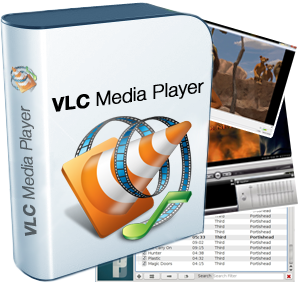











0 Commentaires